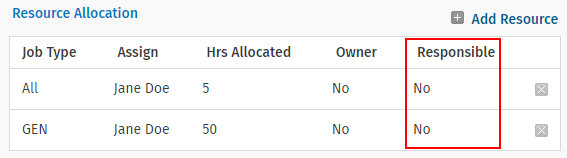Video: Establish job settings
Settings - Practice Management
There are a few global settings that need to be set. They affect how jobs function in Practice Manager.
- Click Settings > Practice Management.
- Click General Settings.
- Click the Job Settings tab, select one of these options:
- WIP View - this is the default setting, it displays the WIP Total, Budget Total and Invoice Total columns.
- Hours View - this will display time information for the job. This allows you to focus on the time left to complete jobs rather than dollar amounts. When you enable this feature, all the tabs (except for the Closed Jobs tab) in the Jobs area will show new columns: Hours Worked, Hours Allocated and Hours to Go.
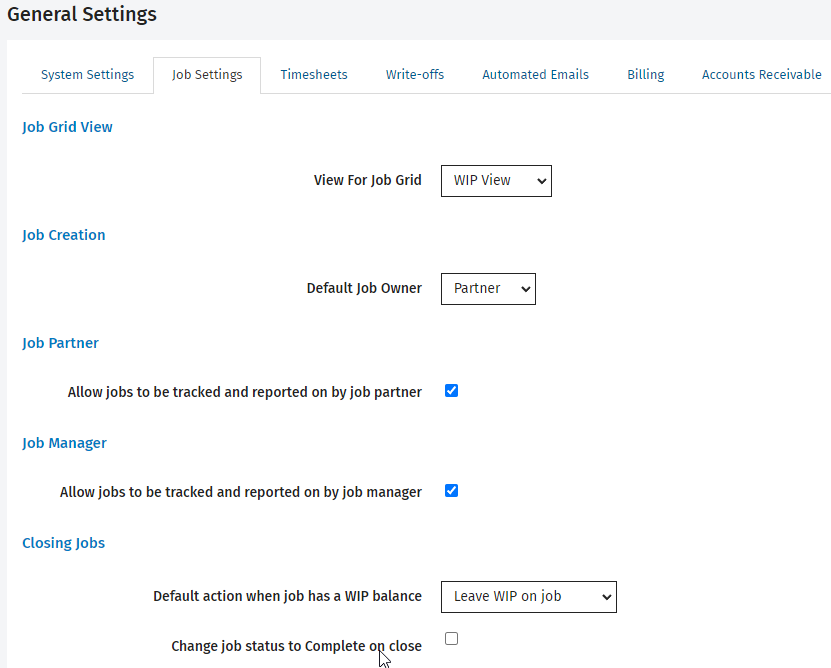
You can select the job owner of a newly created job to be the client partner or client manager. You have to define the meaning of job ownership in your firm, and communicate the job owner responsibilities to the team members.
- Click Settings > Practice Management.
- Click General Settings.
- Click the Job Settings tab.
- Select the default job owner from the list in the Job Creation section.
- Click Save.
Job ownership can be overridden when allocating automatic resources in the client record or manually once a job has been created.
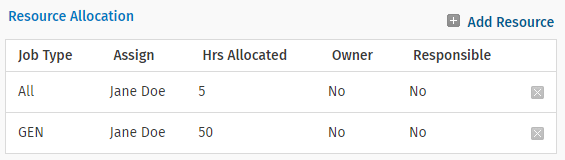
There are many places in the system, where you can filter for job owner, such as in the Jobs or Invoices areas, and in some reports. For example, you can filter by job owner in all three tabs in the Invoices area.
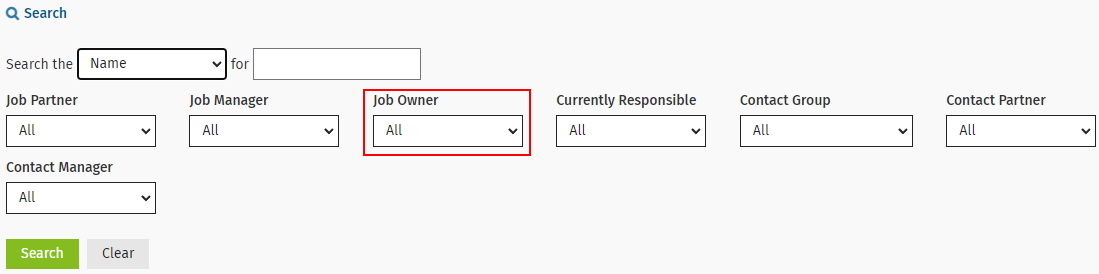
There are also email alerts that can be setup to be sent to the job owner, such as the dynamic field alerts.
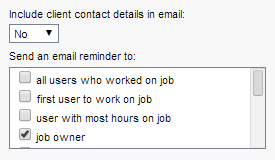
- Click Settings > Practice Management.
- Click General Settings.
- Click the Job Settings tab.
- Select the Allow jobs to be tracked and reported on by job partner and/or the Allow jobs to be tracked and reported on by job manager check boxes.
- Click Save.
Once these settings are enabled, you can record the partner and manager at a job level.
The Job Partner and Job Manager fields can then be used to filter a number of reports and grids throughout CCH iFirm.
You can set what CCH iFirm does with the WIP when a job is closed. You can choose to either leave the WIP on the job or write the WIP on or off to the firm.
- Click Settings > Practice Management.
- Click General Settings.
- Click the Job Settings tab.
- Select the default behavior for remaining WIP balances when a job is closed, either Leave WIP on the Job or Write-on/off to firm.
- Click Save.
If you are ready to create jobs in Practice Manager and you want to make use of the recurring jobs feature, you have to enable it first.
- Click Settings > Practice Management.
- Click General Settings.
- Click the Job Settings tab.
- Select the Enabled check box in the Recurring Jobs section.
- Select the default job creation period.
- Click Save.
You can now proceed to create and manage your recurring job.
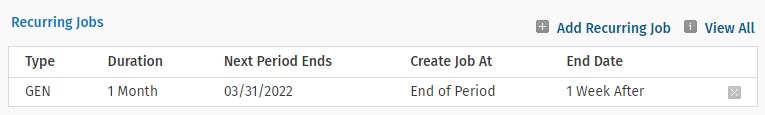
If you want to make use of the currently responsible feature, you must activate it first.
- Click Settings > Practice Management.
- Click General Settings.
- Click the Job Settings tab.
- Select the Allow tracking of the user currently responsible for a job check box.
- Click Save.
Now anyone in your firm can change the current responsibility status when necessary. For example, when Mary finishes her part of a client's job, she can change the filter to John, so that he can start his part of the job. This status helps you and your team members manage the workflow better, and passing jobs from one user to the next takes just one mouse click.
The Resource Allocation panel in Contacts > Resourcing & Fees will have an additional column called Responsible. This column will identify if the job owner is responsible or not (Yes or No).